enum Filter
type Filter* = enum {
nearest = 0
linear = 1
}
Filtering mode for images, render targets, and fonts.
opaque Image
type Image* = struct{ _: ^struct{} }
Represents a drawable image. It is an opaque structure. Images support a color filter. It is applied by multiplying the color of each pixel with the filter.
fn load
fn load*(path: str): (Image, std::Err) {
Loads an image at path.
fn Image.validate
fn (i: ^Image) validate*(): bool {
Returns true, if i’s handle points to an image.
fn Image.flipv
fn (i: ^Image) flipv*(flip: bool) {
Flips image on it’s vertical axis.
fn Image.fliph
fn (i: ^Image) fliph*(flip: bool) {
Flips image on it’s horizontal axis.
fn Image.draw
fn (i: ^Image) draw*(t: th::Transform, color: uint32 = th::white) {
Draws the image in screen coordinates. It transforms it with t and applies color as a color filter.
fn Image.blit
fn (i: ^Image) blit*(src, dest: rect::Rect, color: uint32 = 0xFFFFFFFF, rot: th::fu = 0, origin: th::Vf2 = {0, 0}) {
Copies source rectangle (texture coordinates) to destination rectangle (screen coordinates).
fn Image.drawNinepatch
fn (i: ^Image) drawNinepatch*(outer, inner, dest: rect::Rect, color: uint32 = th::white, scale: real = 1.0) {
Draws “nine-patch” image.
outer specifies the texture coordinates of the outer rect of source image,
inner specifies coordinates of inner rect of source image, positioned relative to outer.
You can tint with color.
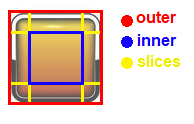
fn Image.drawOnQuad
fn (i: ^Image) drawOnQuad*(q: th::Quad, color: uint32 = th::white) {
Draws the image on top of a quad with corners of the image positioned on the verticies of the quad.
fn Image.getDims
fn (i: ^Image) getDims*(): th::Vf2 {
Returns width and heigth.
fn Image.crop
fn (i: ^Image) crop*(tl, br: th::Vf2) {
Sets the image crop. When the image is drawn, only data inside the crop is drawn. Cropping doesn’t affect non-draw functions like getDims or getData.
Cropping won’t destroy any data. It is possible to crop an image and then restore the previous crop.
Coordinates are between 0, 0 (top left) and 1, 1 (bottom right)
Current crop can be obtained using Image.getCropQuad
See also: cropPx, cropRect, cropQuad
fn Image.cropPx
fn (i: ^Image) cropPx*(tr, br: th::Vf2) {
Same as Image.crop, but the positions are in pixels.
fn Image.cropRect
fn (i: ^Image) cropRect*(r: rect::Rect) {
Same as Image.crop, but uses a rect instead of two positions.
fn Image.cropQuad
fn (i: ^Image) cropQuad*(q: th::Quad) {
Crop an image using a quad. See Image.crop.
fn Image.getCropQuad
fn (i: ^Image) getCropQuad*(): th::Quad {
Gets the current image crop as a quad.
fn mk
fn mk*(data: []uint32, dm: th::Vf2): (Image, std::Err) {
Creates an image from raw data.
fn Image.copy
fn (i: ^Image) copy*(): (Image, std::Err) {
Copies image into a new one.
fn Image.setfilter
fn (i: ^Image) setfilter*(filter: Filter): std::Err {
Sets a mag/min filter. 0 is nearest, others are linear. This function will regenerate the texture. This means it shouldn’t be used in a loop. https://learnopengl.com/img/getting-started/texture_filtering.png left is nearest, right is linear.
fn Image.setData
fn (i: ^Image) setData*(data: []uint32, dm: th::Vf2): std::Err {
Updates the image data. dm are the dimensions of the new image. The new image doesn’t have to be the same size as the old one.
fn Image.getData
fn (i: ^Image) getData*(): []uint32 {
Gets the image data. This downloads the data from the GPU on each call. Don’t use in performance critical sections.